How to Upload Files Via SFTP
Make sure you have SFTP software downloaded like Cyberduck or FileZilla
1. Log into the panel
2. Choose which server you want to upload to
3. Find and click on the Settings Tab
4. SFTP Details in the top left corner
5a. Copy Server Address and Username and paste information
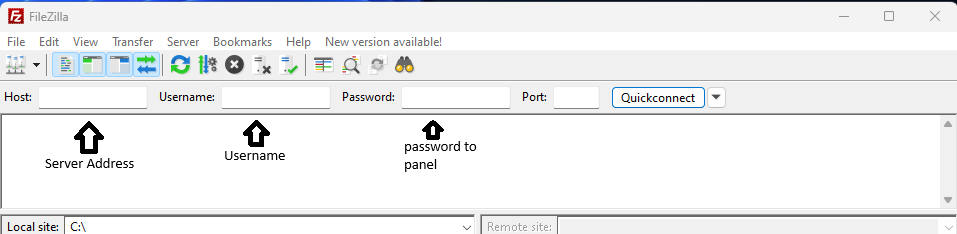
5b. Click launch SFTP and allow it to open your SFTP software
6. (FileZilla) The right side is the server, upload your files here; (Cyberduck) Drag and drop onto the window
7. Click Allow connection
8. Wait
9. Files Successfully uploaded




